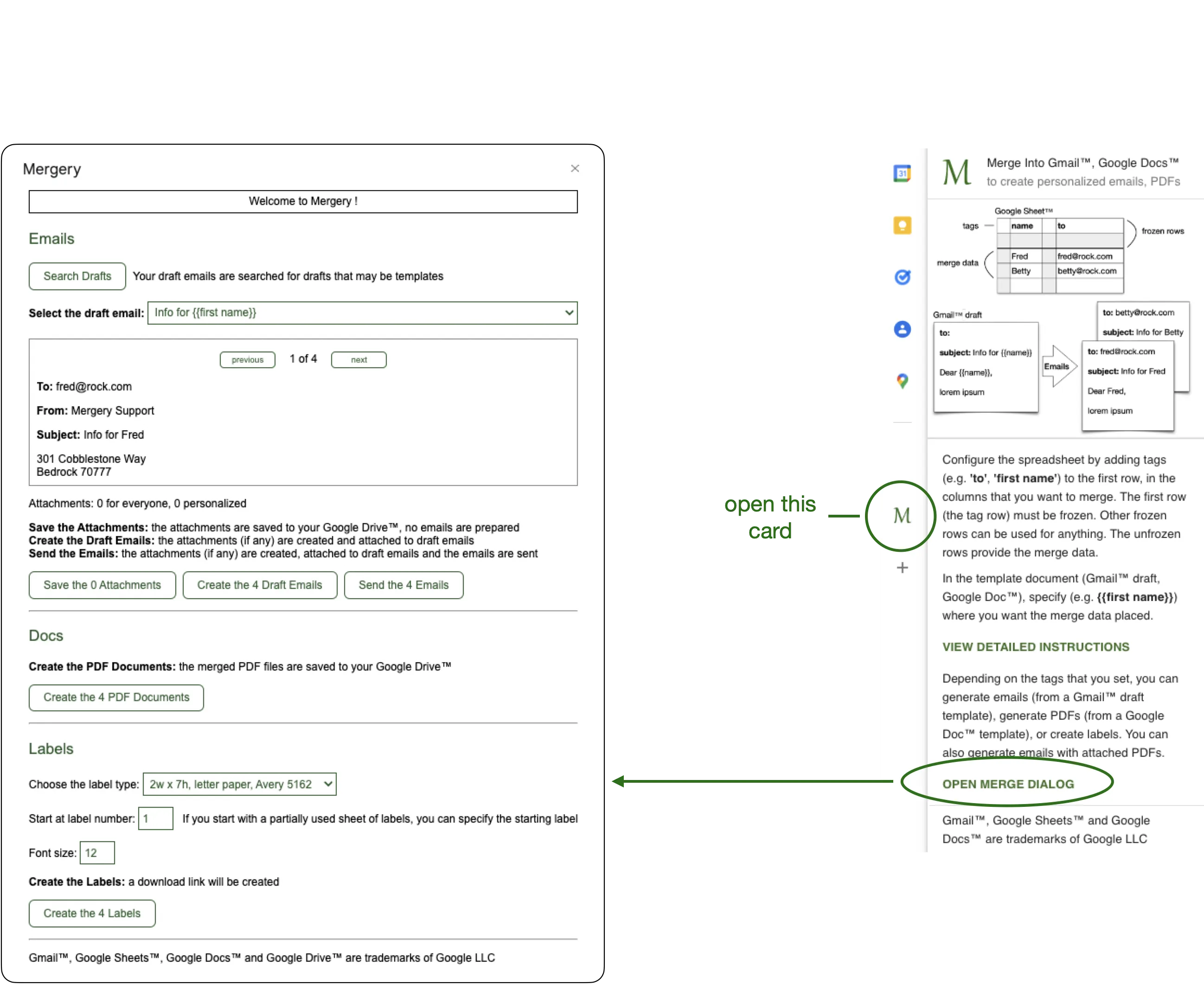Welcome to Mergery!
Mergery is a Google Sheets™ add-on that allows you to merge data from a Google Sheet™ into a Gmail™ draft or a Google Doc™. Each row of merge data in the Google Sheet™ results in an email (from a Gmail™ draft) or a PDF (from a Google Doc™) that is customized with the data from that row of the spreadsheet.
Introduction
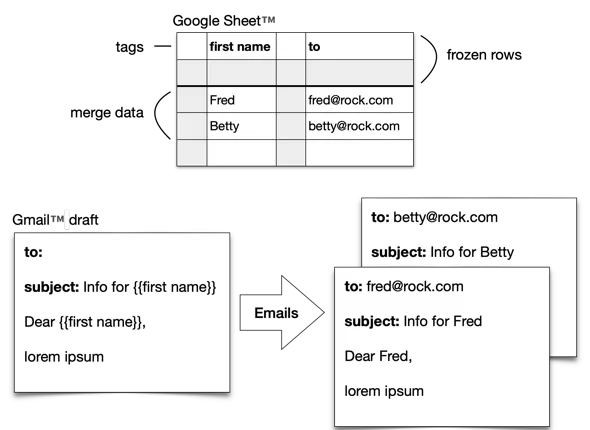
Configure the spreadsheet by adding tags (e.g. 'to', 'first name') to the first row, in the columns that you want to merge. The first row (the tag row) must be frozen. Other frozen rows can be used for anything. The unfrozen rows provide the merge data.
In the template document (Gmail™ draft, Google Doc™), specify (e.g. {{first name}}) where you want the merge data placed.
Depending on the tags that you set, you can generate emails (from a Gmail™ draft template), generate PDFs (from a Google Doc™ template), or create labels. You can also generate emails with attached PDFs. See the Instructions page for more details.
Getting Started
Mergery is available in the Google Marketplace.
Once you have installed Mergery, you can open the sidebar card with the Mergery icon on the right side of the window. You can then view more detailed instructions with the 'VIEW DETAILED INSTRUCTIONS' button, or open the dialog box with the 'OPEN MERGE DIALOG' button.